How To Set Favorite Channels On Roku Tv
Roku brings you unlimited entertainment with its different channels. The Roku Channel Store has all the channels you need ranging from entertainment to informative channels. Netflix, Hulu, SlingTV, and other channels on Roku, open the door to entertainment. The Roku has a lot of features in it, letting you adjust your favorite features. One of such features lets you set your favorite channels on Roku TV.

How to Set Favorite channels on Roku TV?
With many channels on Roku, it might be hard for you to find your favorite channel. To get easy access to the channels on Roku, we have a feature to set your favorite channels on Roku. You can even arrange them according to your convenient order.
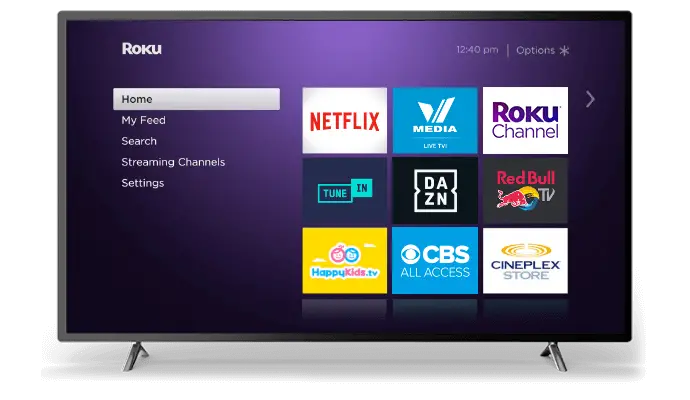
To add Favorite Channels on Roku TV
To add channels to the favorite list, follow these steps.
1. Firstly, turn on your TV and connect to your Roku device.
2. Secondly, with the Roku home page on the screen, press the left-arrow button on your Roku remote.
3. From the list, pick your favorite channel and press the asterisk (*) button.
4. Next, select the Add to Favorites option.
5. Finally, press the OK button.
The favorite channel will have a heart icon on it to notify that it is in the list.
To arrange channels
Apart from creating a favorite list, you can organize channels as well.
1. Firstly, press the Home button on your screen and lunch the home page.
2. Choose the channel you want to move up or down the list.
3. Next, on the remote, press the Asterisk (*) button on your remote after highlighting the channel.
4. Next, choose the Move channel option.
5. Next, place the channel on the desired position.
6. Finally, press the OK button to confirm.
Repeat the same for other channels as well until you prepare your favorite channel list.
To remove channels from the list
You might also need to remove channels from your favorite list after some time. To remove the channels, you need to do the following.
1. Firstly, launch the Roku home page by pressing the Home button.
2. Secondly, choose a channel you want to remove from the list.
3. Next, press the Asterisk (*) button on your remote.
4. Next, choose the Remove channel option from the menu.
5. Finally, choose the OK button to confirm it.
With this, the channel has been removed from the list. Repeat the same for other channels on the list.
Related: How To Turn Off Closed Caption on Roku?
Wrapping Up
It is really time-consuming and distracting to find your favorite channel on Roku. Having a customized channel list is advantageous while streaming on Roku. You can find your channels easily and faster now without spending a lot of time. This is just one of the features on Roku that can help you stream conveniently.
How To Set Favorite Channels On Roku Tv
Source: https://rokuguru.com/how-to-set-favorite-channels-on-roku/
Posted by: beatybefurely36.blogspot.com

0 Response to "How To Set Favorite Channels On Roku Tv"
Post a Comment